Pool Pad Partner sports several key features for operating and maintaining your pool and pool area, such as pump operation, solar heating, filter backwashing and pool area lighting functions. The comprehensive VGA display shows all the information required for a smooth pool operation, as well as providing enough information for system trouble shooting and determining statistics for effectiveness and cost savings. The following screen snaps illustrate the relevant Pool Pad Partner screen areas and an explanation of the capabilities each feature supports.
=] POOL PUMP [=
The 'Pool Pump' window displays generic information regarding the pump's current activities. Information showing whether the pump is ON or OFF, the duration of time remaining for the pump to run if it were activated manually, and the RPM's the system has set the pump to are all displayed. The pump's display also flashes when other priority tasks, such as solar heating and automatic filter backwashing, have requested the pump during normal operations.
=] CHLORINATOR [=
The 'CHLORINATOR' window indicates the status of the pool's Salt Water Chlorinator. It details information regarding the chlorinator's status, being on or off, and how many hours it has run for. The system can set the salt generation level, for which there is a PPM display at the bottom of the window. The chlorinator is also automatically temporarily turned off for the duration of other priority tasks such as solar heating and backwash operations.
=] INLETS [=
The 'Inlets' window provides information regarding the water drawn to the pump. Under the Pool Pad model, the skimmer box is always enabled, and the optional Vacuum cleaner port is selectable as on or off. If any tasks such as backwashing (to lower the draw pressure) set the vac on, the display will indicate the current on or off status.
=] OUTLETS [=
The 'Outlets' window provides information regarding the water returning to the pool. Under the Pool Pad model, the water jets are always enabled and the optional water feature function may be selected as on or off. For tasks that automatically activate this as part of their process, the display indicates whether they are currently on or off.
=] BACKWASH [=
The 'Backwash' window displays all the information regarding the sand filter's backwash operations. It includes information such as whether the backwash is currently running or not, the setting of how the backwash process is activated (being either automatic or manual) and the duration of time for which the backwash process will run for, including valve setup and pull down time.
Other information such as the trigger pressure for when the backwash should occur, the current pressure in the sand filter (which will start to flash as it approaches the pre-defined trigger point) and the number of backwashes completed since the last PPP restart are also displayed.
=] AUTOMATIC TIMER [=
The 'Automatic Timer' window displays the two automatic timers for when the pool pump will turn on and off. Two 3 hour time blocks can be set, usually in association with "Off Peak" power times. As the real time advances, and each ON and OFF time are reached, the flashing "<NEXT" symbol indicates the next activity and time due. When the timer option is turned off, the time displays are dimmed.
=] SOLAR HEATING [=
The 'Solar Heating' window shows all of the information associated with the solar heating option. Information regarding whether the solar system is currently running, whether it is set to automatic or off, and the duration of time
the solar system will run, including valve set/reset times. The display will indicate the threshold temperature that will trigger a solar-heated water dump and the current temperature (which will flash as it approaches the pre-defined trigger point) of the solar collectors. The number of solar water dumps is also recorded. Information regarding the pool temperature, both peak and current, are displayed in a window to the right of the solar heating window.
=] POOL LIGHT [=
The 'Pool Light' window shows the current status of the pool light. For standard high and low voltage lights an ON or OFF response with a brightness of 100 or 0% is displayed. For modern LED lighting, a PWM (Pulse Width Modulation) brightness level between 0 and 100 is displayed along with ON or OFF.
=] REMOTE CTRL [=
Pool Pad Partner is fully RF (433/315 MHz Radio Frequency) remote controlled. The 'Remote Control' window shows which command is currently being requested by the system, by illuminating the greyed out information when a particular key is pressed. The window is primarily used to provide feedback confirmation that the system is receiving and decoding RF remote control commands correctly. Two remote controls are recommended for this system; although operating identically, one has a number of extra buttons to configure such items as time and date.
TOP ROW
The top row is a static line of text that I have used to introduce the system, provide a humorous identifier for the installation and keep track of the current build version.
BOTTOM ROW
The bottom row of text provides information regarding the current date, the current time, a fade in and fade out Real Time Clock battery charging indicator (the hyphen between date and time), as well as a set of fade in, fade out RGB dots (indicating the system is operating) a fictitious design house name and the date of when the system was last restarted.