Pool Pad Partner consists of several hardware and software components. It is assumed that some familiarity with pool plumbing is available, as this article regarding PPP is purely focused on the technical controller system and not on the 'nuts and bolts' of the plumbing system, including piping and valves etc.
-2- MODULAR ENCLOSURE
The modular enclosure makes setting up the Nanoboard 3000 in an application like this a lot easier. Altium gives you all the bits you need to install it without a hitch. Unbox your enclosure and check all the parts you need are there, and assemble according to the supplied instructions. I chose the clear version so people can see the flashy lights. With 24 LEDS on the board, and the extended LCD display board supplied in the modular enclosure box, it really stands out as quite an attraction!
-3- WIRELESS COMMUNICATIONS AND RTC BOARD
You need this little board to make Pool Pad Partner work correctly. Its single sided PCB and RF Module makes this board cost around $50 including the remote control. It gives PPP its RF remote control capability (either 315MHz or 433MHz) as well as a battery backed up real time clock. Although the Nanoboard does come with a real time clock, and others have made it work fine, I simply couldn't make it work in my application, so I had to add this one.
-5- INSTALL THE WIRELESS COMMS AND RTC BOARD ONTO THE NB3000
Once you have everything you need we are ready to plug it all up. First off, connect up the Wireless RTC board to USER HEADER A of the NB3000. Make sure all pins align accurately - so do not let any pins be present on either side of the connector. Use the picture as reference.
-1- NANOBOARD 3000XL OR 3000AL
The Nanoboard 3000 is the hardware platform Pool Partner executes on. Unbox your Nanoboard (referring to the Quick Guide available with the NB3000), set up the LCD screen and set it aside ready to add the other extras. If you are going to mount your Nanoboard 3000 into the Altium Industrial Enclosure, do not assemble the plastic sides or speaker board that came with it; these will be added later once we have the IE mounted in its desired location.
very important! please read now - very important! please read now - very important! please read now - very important! please read now - very important! please read now
IMPORTANT: Before starting, please read here about Swimming Pool Regulations
very important! please read now - very important! please read now - very important! please read now - very important! please read now - very important! please read now
-7- WIRE UP YOUR POOL INPUTS AND OUTPUTS
Connect up your actuators and sensors back to the Nanoboard's IO's. Please refer to Pool Pad Partner Pool Setup Schematic Diagrams (.PDF) for which setup suits you. These devices do vary depending on requirements, so its important to ensure they are supplied with the correct operating voltage and are connected up to the correct IO. If you wish to install your setup the same way as mine, you are welcome to do so at your own risk - please refer to the above linked document. As usual, it is paramount to ensure you use compliant products that, if need be, are installed by the appropriate experts.
-9- SETUP, DOWNLOAD AND TEST YOUR INSTALLATION
With the Nanoboard installed and the pool IO's wired up to their correct locations, you are now ready to install the Pool Pad Partner code into your Nanoboard. Using your PC, install the software that came with the Nanoboard and register the board with Altium. Download the PPP bitstream from www.applelogic.org before using the "Write to Flash" option in the device manager of Altium Designer to commit the code permanently to the board's flash memory. Once complete, power cycle your Nanoboard to confirm PPP boots up correctly.
-6- INSTALL THE MODULAR ENCLOSURE
Locate a suitable place to install the NB3000 and its modular enclosure. Using the template supplied with the ME (Modular Enclosure), drill and fix the case to the wall. With the LCD screen in place, click the Nanoboard into position and ensure it is securely seated and stable.
-12- THE COMPLETED INSTALLATION
With the Wet End Junction Box installed and the Pump Pad wired up, your controls plugged up and cabled in, you are now ready to start using Pool Pad Partner. It is very important to ensure your installation is well protected from the weather, as modern pool equipment, especially air cooled electronic VFD (Variable Frequency Drive) pump motors, expire very quickly when exposed to the elements. To begin using the PPP control application, go to the section Using Pool Pad Partner with your pool to learn about each feature and how to use it.
-8- ADD ANY EXTRA'S
I added some low ESR (Equivalent Series Resistance) capacitors to my Nanoboard's ADC (Analog to Digital Converter) inputs. This gave me a nice stable reading for Solar collector temperature, filter pressure and pool temperature as I wanted to interface these devices directly to keep things simple and cheap. My pressure sensor also required a 220ohm current loop resistor between ground and the input. Don't forget to label all of your cables for easy identification and debugging.
-10- SET THE TIME ON POOL PAD PARTNER
Its best to set the time on Pool Pad Partner, as the clock is used to operate the two time switches. Follow the steps below to set the time: 1. Press the 11 key on your remote control until the time flashes. 2. Use the numbers 1-10 (10 being 0) to set time. 3. After all digits have been entered the time goes back to the normal display. Note the hundreds in Century are fixed to 2000.
Press 11 to begin. Hold down the ket until the time starts to flash red.
With the display flashing red, enter each digit in the format of DD/MM/YY HH:MM:SS.
As each digit is accepted, it will go solid green.
When all digits have been entered, the time will go back to its normal colours.
-11- SETUP THE WET END JUNCTION BOX (OPTIONAL)
If you have decided to use the WEJB (Wet End junction Box), wire up the box according to the schematic, which can be found here. The WEJB will provide a mechanical place to terminate all cables going to and from the pool pump, actuators, chlorinator, various sensors, as well as communications to the Nanoboard. The WEJB will reduce the number of cables required to be run to the Pool Pad and will also provide an analog power supply of 12 Volts for the Pad's sensors.
-4- PREPARE THE VGA DISPLAY
Pool Pad Partner reports all its information back to the user via a VGA display. The screen layout has been designed with simple vivid colours so as the image looks concise and clear on a small discrete 7' coloured LCD or OLED display, suitable for mounting on the wall in the kitchen, study or hallway. Its also worth purchasing a display that has a 'touch screen' feature, as we expect to implement touch screen capability to PPP in the future. However plugging up any VGA compatible 640x480 display will work fine.