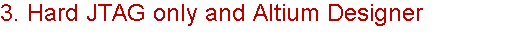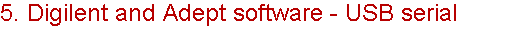CB's on-board JTAG adaptor allows you to choose from many JTAG utilities for downloading .BIT images. Programming the internal flash of the FPGA has varying support depending on which JTAG software tool you choose.
Carte Blanche II's JTAG Options
Using Carte Blanche II's onboard JTAG adaptor or external JTAG interfaces
Since making the original Carte Blanche, we found many users had problems with JTAG. Apart from the requirement for investing in a JTAG adaptor, JTAG interfacing was problematic. With CBII we have designed in three JTAG interfaces, including an on-board USB-based JTAG programmer. CBII will automatically switch between its on-board JTAG adaptor and an external JTAG adaptor by detecting the USB cable being plugged in. This allows either an external JTAG adaptor to be used, or the on-board JTAG adaptor.
Following are six typical JTAG setup examples.
For just JTAG only connections, the standard Altium cable gives you the ability to directly interface to the Xilinx JTAG IO connector where you can program both the FPGA and/or its internal flash memory.
Using the standard Xilinx DLC9/10 JTAG interface and Xilinx's ISE software, you can program the FPGA and/or its internal flash via the Xilinx JTAG header.