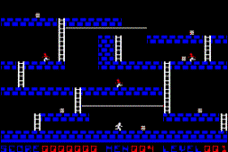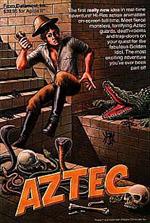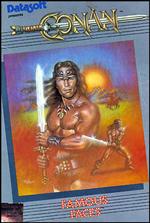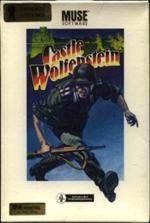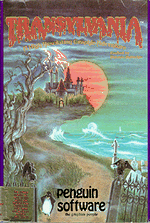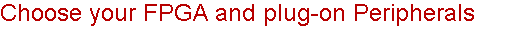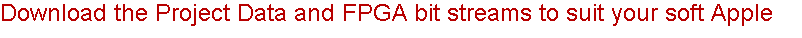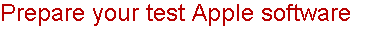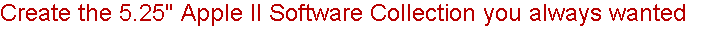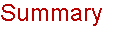Configure and setup your hardware platform for the Apple system you intend to work with:
You will need your development environment installed on your PC, with JTAG download tools and cables connected to your platform:
If you'd like to develop an Apple system or peripheral, or prefer to use an existing Apple system that is ready to go, you will find here the necessary files for all options ready to download to your development platform:
Setting up your platform and using your soft Apple
UNIFIED DEVELOPMENT ENVIRONMENT
Once you have your FPGA target bitstream programmed and your soft Apple booting, you can then download any of these pieces of software, plus many others to use with your soft Apple. Ciderpress is an important utility that will transfer software onto either the SD card or Compact Flash of PB02 ready for use. Use the following software to get your whole system up and running to confirm it all works correctly, bringing your new Apple system to life.
Setting up and getting started with your soft Apple can be done in a few easy steps. Once you are familiar with your platform, locate all your items, plug them together, and download your favourite Apple. You can load your Apple using either the development environment and the JTAG cable, the SD card with your Apple called "Example.project" or the on-board serial SPI flash, which can be configured through the LCD navigator of the NB2.
ProDOS-Order (.PO)
.PO disks contain logical disk bytes, i.e. blocks of 256 bytes each sorted by their logical block number. Since they are only used for dumping floppies, .PO images always have 560 blocks originating from 35 tracks of 16 sectors each. You can use the following translation table to find out about a sector's physical block number:
Block: 0 1 2 3 4 5 6 7 8 9 A B C D E F Position: 0 8 1 9 2 A 3 B 4 C 5 D 6 E 7 F
This table mirrors ProDOS' hard-coded interleaving. It is different from the one found on DOS 3.3 disks.
DOS-Order (.DO)
.DO disks contain logical disk bytes, i.e. blocks of 256 bytes each sorted by their logical block number. Since they are only used for dumping floppies, .DO images always have 560 blocks originating from 35 tracks of 16 sectors each. You can use the following translation table to find out about a sector's physical block number:
Block: 0 1 2 3 4 5 6 7 8 9 A B C D E F Position: 0 7 E 6 D 5 C 4 B 3 A 2 9 1 8 F
This table mirrors DOS 3.3' hard-coded interleaving. It is different from the one found on ProDOS disks.
NIB
.NIB images are copies of a disk's nibblized disk bytes. Since they are pure copies without having gone through any sort of decoding, they work equally well for both DOS and ProDOS disks.
.NIB images are made up of 35 tracks. Each track has $1A00 (6656) bytes. There's no header structure. The first disk byte of track 0 starts at file offset +0, the first byte of track 1 at file offset +$1A00, and so on.
The most common archive formats explained.
Using the ProDOS utility software "DSK2FILE", you can recreate from various common archive standards, the original Apple II software back onto 5.25" Disks. With the SD Card and the Compact Flash removed from your system, the soft Apple will boot from the floppy drive in Slot 6.
Internet Archived PC to Apple II Transfer Software.
Transfer from ProDOS or DOS Volume to 5.25" Floppy Disks.
Run Diagnostics on your soft IIe to confirm its all working just like the real IIe.
ProDOS Utilities to set up other ProDOS volumes and to work with disks.
DOS3.3 for preparing and using the Apple II 5.25" disks with common applications.
ProDOS Basic for setting up, testing and exploring the IIe.
Copy ][ plus 7.1 is a unique and valuable tool for copying and preserving delicate 5.25" vintage software on your soft Apple.
With all the key items ready to go, your soft Apple should download and run without too much dilemma. Setting up your favourite Apple II software collection will take a little time to download and decompress if you decide to use the Compact Flash approach. Determining which boot volume (either compact flash, or the real slot 6) you wish to boot your system from may make preparations a lot easier, as using existing 5.25" software means its just like using a real Apple IIe.
Setup your platform and download your soft Apple
Choose the software you wish to set up and prepare a ProDOS disk using FaddenSofts "CiderPress"
Expand the Archive from SD or CF back onto a 5.25" Floppy Disk using FILE2DISK
Restart your soft Apple and off you go!